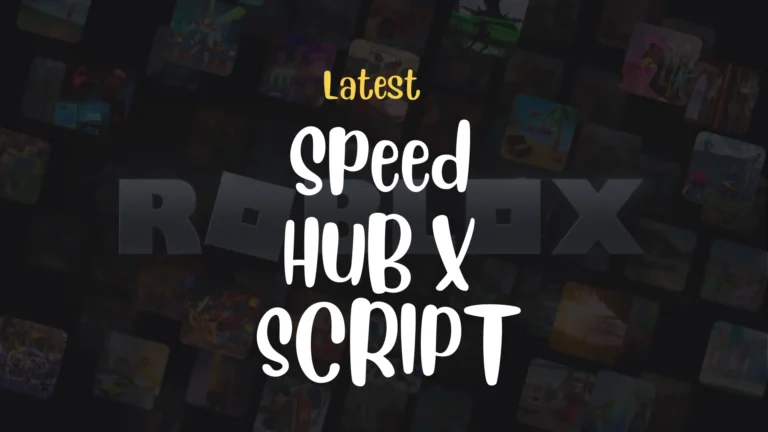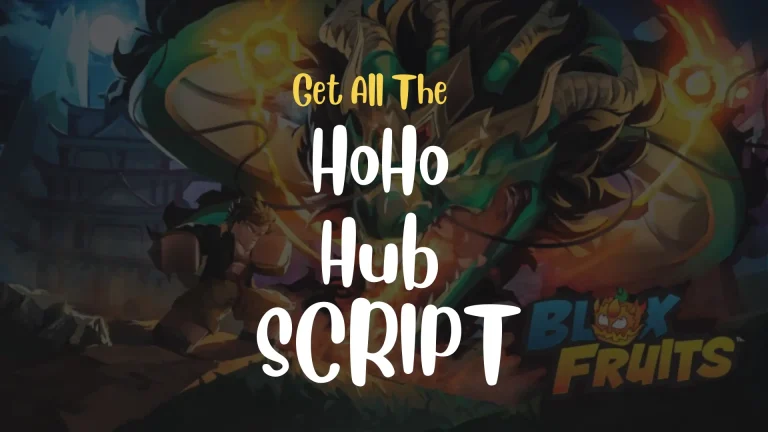Roblox Scripts, How to Copy, Paste & Create Scripts in Roblox Studio
Roblox scripts are probably the reason gamers love using it. Scripting lets anyone modify gameplay, automate actions, and create interactive experiences using Lua (the easiest scripting language). You can create scripts in Roblox Studio or copy-and-paste scripts from Roblox script hubs. Want to learn how scripting works?

Start with this guide! Based on our experience, we will cover everything for beginners who want to write basic scripts in Roblox Studio. Plus, we’ll show you our personally tested and successful method of how to run Roblox scripts on mobile and where to find ready-made ones from top Roblox script hubs. Let’s get started!
Everything You Need To Know To Use or Create Roblox Scripts
Roblox scripts are text files that add custom actions and features to a game. They control how characters move, set game rules, manage leaderboards, and trigger in-game events.
By embedding scripts into objects, developers can create interactive experiences that react to player actions. It turns visual items in Roblox into a game function. Every game on Roblox runs on scripts, making them essential for anyone looking to develop their own experiences on the platform.
Want to create your games on Roblox? Use Roblox Studio, the official tool for building and scripting on Roblox.
About Roblox Studio
Roblox Studio comes with built-in tools like a physics engine, analytics, and collaboration features. Here, users can use “Script Editor” to script games on Roblox Studio.

It provides a complete development environment for both beginners and experienced creators. You can open Roblox Studio and start scripting with Luau (the language that powers all in-game interactions).
Lua: The Programming Language Behind Roblox Scripts
Wondering what language does Roblox Studio use? It uses Luau. Luau is a customized version of Lua optimized for Roblox. Lua is a simple but powerful programming language. Developers use it to create interactive gameplay, automate game logic, and design unique in-game experiences.
Luau improves on Lua with better performance, optional typing, and enhanced functionality. It’s easier to write efficient scripts on Roblox thanks to Luau’s straightforward syntax. In Roblox Studio, Luau scripting allows for smooth testing and debugging. So even beginners can get used to the game development process more efficiently.
Note!
Roblox Studio supports mobile, console, desktop, and VR, so you can run scripts across different platforms. But if you want to create scripts, you’ll need a PC or Mac. If you’re using a phone, check out the Roblox script hub section to find copy-paste scripts that work with script executors.
How to Get Started with Roblox Scripting?
Anyone wanting to start Roblox scripting as a hobby or as a full-scale developer needs to know the basics. Get started easily with these terms and steps:
Key Roblox Scripting Terms
Firstly, understand some basic terms. These concepts will appear frequently as you start coding in Roblox Studio.
1. Variables
Variables store information that can change or be reused in a script. They hold numbers, text, or objects and make it easy to reference data throughout a game. For example:
| local playerName = “Alex” local playerscore = 150 |
2. Functions
Functions are blocks of code that complete specific tasks. They take inputs (arguments) and return outputs, making scripts reusable.
| function greetPlayer(name) print(“Welcome, ” .. name .. “!”) end greetPlayer(“Emily”) |
3. Events
Events trigger actions based on player interactions. They allow developers to create dynamic gameplay elements.
| script.Parent.Touched:Connect(function(hit) print(“Touched by ” .. hit.Name) end) |
4. Conditions
Conditions control the flow of a script by checking if certain statements are true or false.
| local score = 80 if score > 50 then print(“Great job!”) else print(“Keep practicing!”) end |
5. Loops
Loops execute the same block of code multiple times, useful for tasks that repeat.
| for i = 1, 3 do print(“Attempt: ” .. i) end |
6. Strings
Strings are text values enclosed in single (‘), double (“), or double square brackets ([[ ]]).
| local message = “Hello, Roblox!” print(message) |
Now that you understand these key terms, let’s go over how to write your first script.
Setting Up Your First Roblox Script
Follow these steps to create and run your first script in Roblox Studio.
- Download and install Roblox Studio if you haven’t already. Open the application to start creating.
- Click View in the top menu, then open the Output and Explorer panels. These tools help you monitor script execution and navigate game elements.
- In the Explorer window, expand Workspace by clicking the arrow next to it. This is where game objects and scripts are stored.
- Click the + button next to Workspace and select Script. This creates a new script file.
- The new script will have a basic print statement like, “print(“Hello World!”)”. Change the text inside the quotation marks to customize the output.
- Then, click the script’s name in the “Explorer panel” and give it a descriptive name.
- Click the Play button at the top of Roblox Studio. If the Output window displays your message, your script is working.
- If it’s running, try modifying your script by adding a variable:
| local greeting = “Hello, player!” print(greeting) |
- You can also add an event that prints a message when an object is touched, using:
| script.Parent.Touched:Connect(function() print(“Object touched!”) end) |
- Continue exploring by adding loops, conditions, and functions to enhance your game’s interactivity.
Beginner Tips for Learning Roblox Scripting
The above steps are great for beginners but if you want to become a full-scale developer, here are tips to keep in mind:
Get Comfortable with Roblox Studio
Watch videos and spend time exploring Roblox Studio. Learn how to guide its interface, use different tools, and understand where scripts are placed. This foundation will help you work more efficiently when writing code.
Learn the Basics of Lua
Roblox scripts are written in Lua, so understanding this programming language is essential. The Roblox Creator Hub has plenty of beginner-friendly resources to guide you.
Analyze Existing Scripts
One of the best ways to learn is by studying scripts used in other Roblox games or free model resources. Check out the hubs given below to find scripts and customize them as you want! This hands-on approach helps build a deeper understanding of scripting logic.
Practice Through Small Projects
The best way to improve is by writing scripts regularly. Try out simple script commands like making a button change color when clicked or creating a basic teleport function. Small projects like these help you understand how scripting works.
Where to Find Roblox Scripts to Copy and Paste
If you’re looking for copy-and-paste Roblox scripts for Roblox exploits, there are various trusted sources. For ESP hacks, Aimbot, Infinite Yield admin commands, anti-afk scripts, or simple auto-execute functions, you’ll find the best options here. Check them out!
1. GitHub
Many experienced developers share Roblox scripts on GitHub. This open-source platform provides a variety of coding projects, including advanced scripts for different game mechanics. Search for keywords like “admin commands” or “NPC movement” to locate relevant scripts. It’s the best for Roblox Lua libraries.
2. Pastebin
Pastebin is a widely used platform where users upload and share Roblox scripts. However, some scripts contain exploits or malware, so always verify sources before use. Make sure to check user comments and community discussions before adding a script to your game.
3. Social media
Many social media like Youtube provide free Roblox scripts along with tutorials on how to use them. Some channels include “AlvinBlox”, “TheDevKing” and “GnomeCode”. You can also join Roblox script hub communities on Discord or Reddit.
4. Popular Roblox Script Hubs
Several dedicated platforms provide a large collection of scripts for different Roblox games. Here are some of the top resources for exploit scripts on Roblox:
1. Rscripts
Rscripts is a huge script repository built by an active community. It has scripts for features like “Auto Collect”, “Auto Summon”, “Teleport”, “World Boss Automation”, and more. If you need a reliable script, Rscripts has a massive selection to explore.
2. Blox Paste
Blox Paste has high-quality Roblox scripts that you can copy and paste. Every script is tested for safety and functionality. It’s great for finding verified and frequently updated scripts, plus it offers guides on using them safely.
3. ScriptsRBX
ScriptsRBX has game-enhancing scripts that are tested for security. You’ll find scripts in .lua or .txt formats. Some of the best features include Aimbot & ESP, Auto Farming, Teleportation tools, and Infinite Money scripts
4. Script Blox
Script Blox is a community-driven hub where users upload and share the best Roblox scripts. Popular scripts here include Auto Goal & ESP Overhub, Aimbot scripts, and Deleted Emote Restoration scripts. You can find the “Roblox anti-cheat finder” script here to see if anyone is using cheats or exploits.
Running Roblox Scripts (A Step-by-Step Guide)
To execute Roblox scripts copy and paste, you need a Roblox script hub and an executor tool. Executors allow scripts to run in the game. Some popular options include Delta, Hydrogen, Fluxus, and Codex.
- Pick one script executor that suits your needs. (For Delta Executor, use this link). Make sure to install the latest version as outdated executors won’t work with newer scripts.
- Open the executor and log into your Roblox account.
- Start Roblox and enter a game where you want to use the script.
- Look for the “Inject” or “Attach” button and click on it. A script screen will appear.
- Copy a script from a trusted source (see above) and paste it into the executor’s script box.
- Click execute to activate the script in-game.
- Once the script runs, turn on specific features to modify gameplay.
Warning!
Using scripts comes with risks. Be cautious to avoid:
- Malicious scripts: Some contain harmful code that could compromise your account.
- Ban risks: Exploits and hacks violate Roblox’s terms and can lead to permanent bans.
- Personal data requests: Never enter your login or personal details in a script. (It’s not needed unless someone’s scamming you)
To stay safe, always test scripts in a separate game before using them on your main account.
Conclusion:
Roblox scripts can make your gameplay more fun, automate tasks, or give you extra features. You can use Roblox scripts by copying and pasting or you can create your own scripted games in Roblox Studio if you know Lua language.
If you’re new to scripting and want to create your own, learning Lua can be a great start. Platforms like Udemy offer Roblox scripting courses, and DevHub provides official Lua documentation to help you get started.