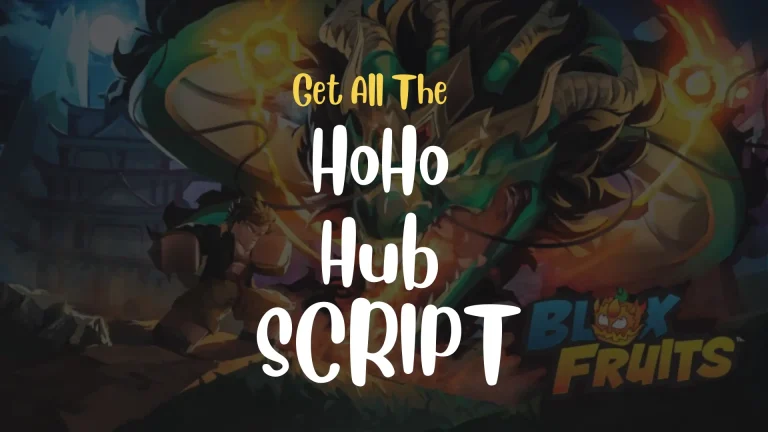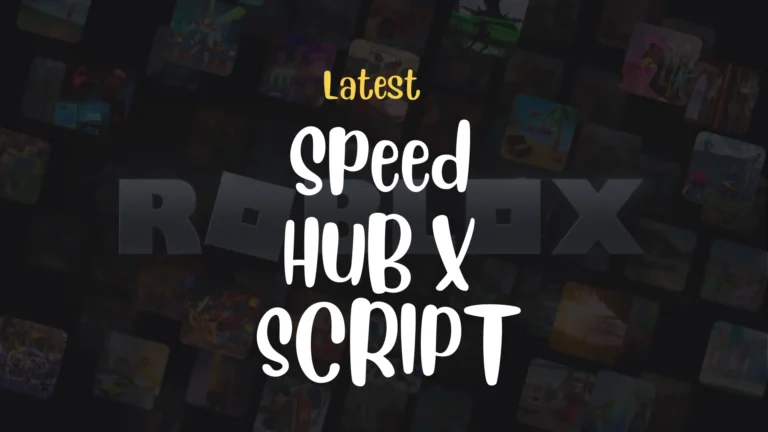How to Use Roblox Scripts- Easy Guide For All Players
Ready to make your own magic in Roblox? Learn how to write your first script, add it to a game, and make parts move, disappear, or even create full experiences! We’ll walk through everything step-by-step, even if you’ve never scripted before.
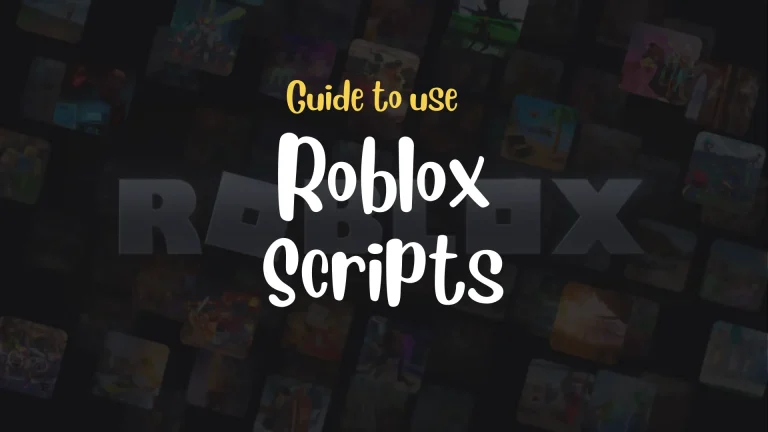
Scripting might initially sound complicated, but it’s a way of telling the game what you want to happen. Behind every action you see in the game is a set of instructions written by the developer. And the good news is, you don’t need to be a coding expert to start. Let’s walk through it step-by-step in the simplest way to create and use a Roblox script.
What Is a Roblox Script?
A script in Roblox is a piece of Lua code. Lua is the coding language Roblox uses, which controls how parts, models, players, and basically everything else behave.
Scripts can be super simple, like making a part disappear when touched, or super complex, like running an entire pet simulator game.
You can create scripts inside Roblox Studio, which is Roblox’s official free tool for making games.
How to Use Roblox Scripts?
How to use Roblox scripts: Start by downloading the official Roblox Studio from the Roblox Create page. Then, add a part to your game, insert the script, and test it.
1. Install and Open Roblox Studio
If you haven’t already, download Roblox Studio. This is where all the scripting magic happens.
Once you open it, you can either:
- Start a brand new project, or
- Open an existing game you’re working on.
2. Add a Part to Your Game
Before you add a script, you’ll need something to connect it to, like a block, called a “Part” in Roblox Studio.
- In the Explorer window, right-click on “Workspace.”
- Click Insert Object → Part.
- A basic block will appear. You can move, resize, or color it however you like.
3. Insert a Script
Now it’s time to attach a script to the part:
- Right-click the part you just created.
- Choose Insert Object → Script.
Now you’ll see a new script inside the part, and a code editor will open.
Inside the script, you’ll see something like this by default:
print(“Hello world!”)
That just prints “Hello world!” in the Output window when you run the game, kind of like a little test to make sure scripts are working.
4. Write a Simple Script
Let’s make your part disappear when a player touches it!
Replace the “Hello world!” with this:
script.Parent.Touched:Connect(function()
script.Parent:Destroy()
end)
Here’s what this does:
- script.Parent = the part the script is inside.
- Touched = an event that happens when something bumps into it.
- Connect(function() … end) = do this thing when it’s touched.
- Destroy() = remove (delete) the part.
In simple words: When someone touches this block, it disappears.
5. Test Your Script
At the top of Roblox Studio, click Play or Play Here.
Run into the part with your character, it should vanish.
If it doesn’t work, check for typos or open the Output window (View → Output) to see if there are any error messages.
Beginner Tips on How to Use Roblox Scripts
Here are some important tips from experienced Roblox scripters.
- Variables are your friends: Store your information inside variables to make your code cleaner and easier to read.
- Functions keep things organized: Use them when you need to repeat actions or handle events.
- Practice with events: Events like Touched, Clicked, or PlayerAdded let you react to stuff that happens during the game.
- Use the Output window a lot: It shows you errors and messages. Always check it when something doesn’t work.
- Keep scripts simple at the beginning: Use fancy stuff like RemoteEvents and DataStores later, once you’re comfortable.
Best Resources to Learn More
If you want to go deeper into scripting, check out these safe, official places:
- Roblox developer hub for Official tutorials and API docs.
- DevForum for asking questions, getting help, and learning from real developers.
- YouTube channels like TheDevKing, AlvinBlox, and GnomeCode are also great sources for free video tutorials for beginners.
Conclusion
Writing and adding your own Roblox scripts is a creative way to customize your gameplay. But as a very passionate Roblox player, I’ve also used scripts like RedZ Hub script, Blade Ball scripts, HoHo Hub scripts, Forsaken scripts, and more, mainly to exploit loopholes in game codes like in Blox Fruits.
Players use Roblox script executors like Delta, Arceus, Hydrogen, etc., to run these scripts. However, such exploits are not legally permitted, since they are meant to gain unfair advantages in games through cheating. If used carelessly, they can even get your Roblox account permanently banned.
In the Roblox world, when most players talk about “using Roblox scripts,” they are usually referring to these third-party, unofficial scripts meant for exploiting games. But if you want to stay creative and safe, the steps mentioned earlier are the right way to write and add your own constructive scripts into your game as a trial.