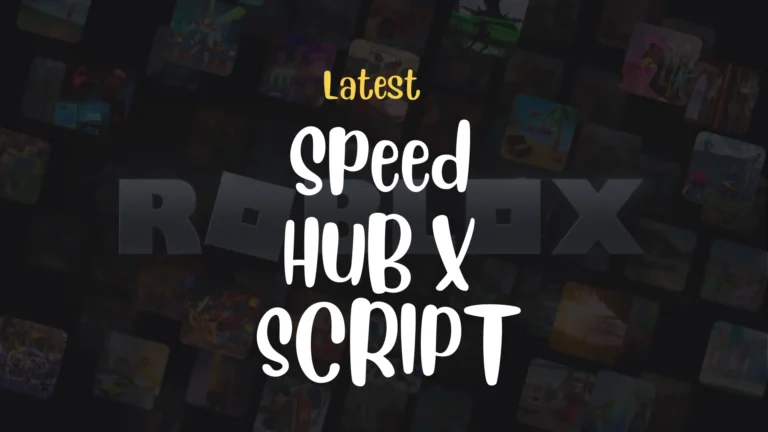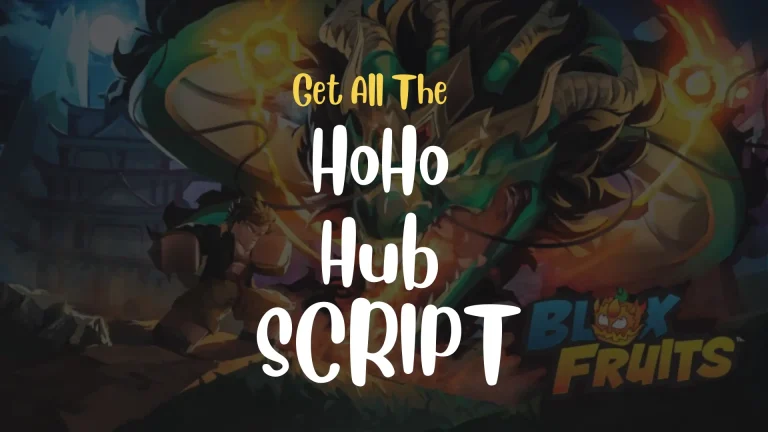RedZ Hub Script Key Guide- How to Get the RedZ Hub Key?
With Roblox scripts like RedZ Hub, you can get access to all sorts of crazy features in popular games like auto farming in Blox Fruits, ESP in Brookhaven RP, auto-win in Blade Ball, and more. But downloading the script isn’t the whole story. Before you can run it, you’ll need a special code known as the RedZ Hub key.
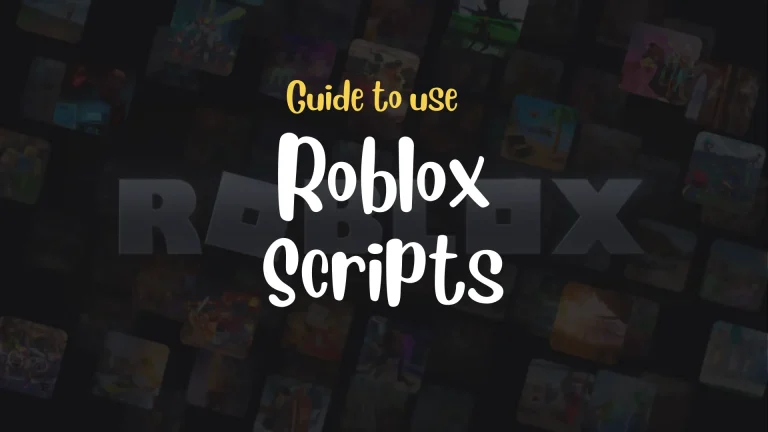
If you have tried getting this key before, you already know the process can be a bit confusing. That’s why we have made this RedX Hub script key guide to walk you through everything step by step without making your head spin.
Let’s get right into it, how to get the Redz Hub Key.
Step-by-Step RedZ Hub Script Key Guide
Getting the Redz hub key involves only five steps.
Step 1: Install a Roblox Executor
- Before running or executing any Roblox script, you first need something called an executor. This is basically the app or software that helps you run those custom scripts inside Roblox. Depending on your device, the executor will be different. There are versions for Windows PCs, Macs, and even mobile phones.
- If you’re using an Android phone, a popular choice is a Roblox executor called Delta. It’s pretty easy to get. Just visit the official website Delta-executor and tap on the download option you’ll find there.
- When you notice the APK file has downloaded completely, open it up and follow the prompts to install Delta on your phone.
- The next step after the Delta installation is its launch. You’ll need to log in with your Roblox account so you can start using scripts directly inside your favorite games.
Step 2: Load Your Game and Search for the Script
Once you’re logged in through Delta:
- Open any game you want to exploit. Let’s say you’re playing Blox Fruits.
- Tap the Delta overlay (GUI) on the side.
- Head to the Cloud tab.
- Use the search bar to find RedZ Hub.
- Click on it and hit “Execute Selected Script.” You’ll now be asked to enter the RedZ Hub key.
Step 3: Start the Key Process
If you don’t already have the key, follow these steps to get it:
- Hit the Check Key button in Delta. This copies a link to your clipboard.
- Open your browser, any one will do, and paste the link into the address bar.
- Tap Enter to visit the key system page.
You’ll likely be taken through a few redirect pages. These are meant to show ads, so don’t panic. If you get taken somewhere odd pages, just go back and click Continue again.
Step 4: Navigate the Linkvertise Steps
After clicking on the Continue button, you’ll land on a Linkvertise page. Here’s what you need to do:
- Tap the Get Website button.
- Complete a few simple actions, like clicking “I’m Interested” or viewing an ad.
- After each one, go back to the original page and click “I’ve completed this step.”
- You’ll eventually be allowed to tap Get Website again.
- This will take you to the final key page.
- Once there, click Continue, and your RedZ Hub key will appear.
Step 5: Copy and Use the Key
- Tap the copy button under the key to copy it to your clipboard.
- Go back to Roblox and load the game again.
- Launch Delta’s GUI, paste the key into the box, and click Check Key.
- If the key is correct, you’ll see a message saying “Key is valid. Loading RedZ Hub.” You now have full access to all the features of the RedZ Hub script.
What Can You Do With RedZ Hub?
Once you get the RedZ Hub script up and running, you’ll have access to a bunch of powerful features across different Roblox games. The cool thing about RedZ Hub is that it’s not just for one game. It works like a multi-tool, with built-in cheats and tweaks for several popular titles, therefore, it is called a hub.

You don’t need to paste separate Roblox scripts for each game. RedZ Hub figures out what game you’re playing and loads the right tools for it automatically.
Here’s what you can do:
- If you’re into Blox Fruits or YBA, RedZ Hub has tools for auto farming, fast leveling, teleporting, and even sniping fruits. No need to paste a separate Blox Fruit script, just load the game and let RedZ Hub handle the rest.
- In Brookhaven RP, it gives you things like ESP, teleport, and fun little tricks to mess around with the map. Great for roleplaying or trolling with friends.
- Playing Blade Ball? You’ll get auto-parry, anti-stun, and even auto-win options. The script detects the game and loads those features for you, so you don’t need to run a separate Blade Ball script.
- Love simulators? In games like Pet Simulator 99, you’ll find auto hatch, auto collect, and other premium-style features built right in.
Basically, RedZ Hub supports certain games out of the box. It loads the right features depending on what game you’re in, but you can’t add your own scripts into RedZ Hub, and it doesn’t work alongside other hubs like the Hoho Hub script or the Forsaken script. It’s all self-contained.
If you ever want more advanced or game-specific features that RedZ Hub doesn’t have, you can still run other scripts like the speed hub script manually using your executor. But for most players, RedZ Hub already covers a lot of ground and makes things super easy to use.
Conclusion
Getting the RedZ Hub key might seem like a bit of a maze at first, but once you do it a couple of times, it becomes second nature. Just remember:
- Use the right executor.
Follow each step in the key system carefully. - Be patient when dealing with ads and redirects.
- And if you’re not sure how this all works, this quick intro to how to use Roblox scripts might help you understand the basics.
Now that you’ve got your RedX Hub script key guide done and dusted, you’re ready to run some serious script-powered fun in your favorite Roblox games.